What Is Sage Intacct?
Sage Intacct is a powerful cloud-based accounting software offering advanced financial management features tailored for mid-sized businesses and beyond. Sage Intacct has been a trusted choice for businesses needing scalability, automation, and robust reporting capabilities.
The software is ideal for organizations managing multi-entity financial structures, international operations, and diverse reporting needs. With AI integration, Sage Intacct simplifies repetitive tasks such as accounts payable and receivable, freeing up time for strategic financial planning.
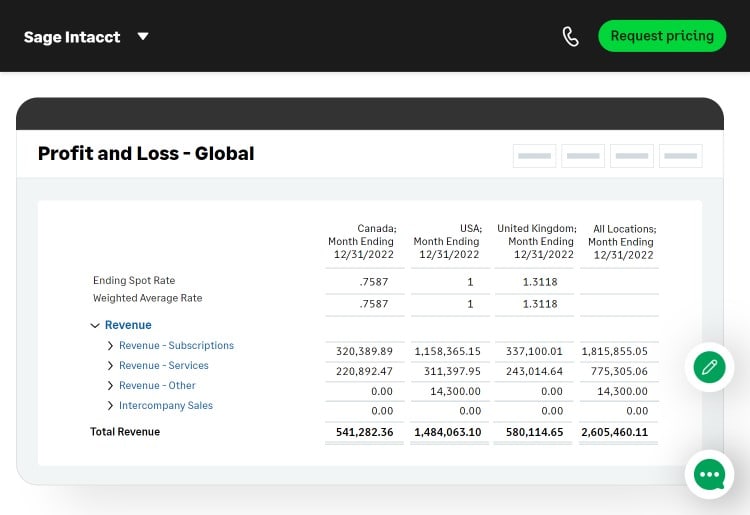
Sage Intacct Features
Sage Intacct delivers a wide range of features that cater to the dynamic needs of growing businesses. Below are the highlights:
Intuitive user interface: Sage Intacct offers lots to explore and use, and I appreciate how it’s all organized. The interface is easy to navigate, and the graphic menus make it easy to select the function you need.
Dashboard: Intacct lets you build a reporting dashboard with pre-defined dimensions, allowing you to report on particular employees, departments, or items. You can further customize it with your own dimensions.
Reporting: Sage Intacct offers over 150 pre-built financial reports and fully customizable dashboards. The dimensions feature allows granular tracking, such as profitability by project or revenue by geography, all within clicks. You can easily summarize these or drill down to analyze information more closely.
Intelligent General Ledger: This feature combines AI-powered automation and dimensional reporting to provide real-time insights. It adapts to business-specific needs, simplifying reconciliations and reducing errors in multi-currency consolidations.
Accounts Payable and Receivable: AI streamlines invoice processing, automates recurring billing, and enhances cash flow visibility. This reduces manual entry errors and accelerates payment cycles
Communication tools: Exchange messages with colleagues through trackable conversations that are clearly linked to particular financial tasks, reports, or issues.
Customization options: Sage Intacct makes it easy to customize the wider platform beyond its core financial services. You can add custom fields, reports, tables, and dashboards, and create workflows and relationships to transfer data between them.
Integrations: With over 350 pre-built integrations, Sage Intacct connects seamlessly with CRMs like Salesforce, payroll systems, and industry-specific solutions. Its open APIs also enable custom integration setups.
How to Get Started With Sage Intacct
Getting started with Sage Intacct is a guided process:
- Demo and Consultation: Schedule a demo to explore its capabilities.
- Implementation: Once you’re ready to start, you’ll sign up for your business account with the support of Sage's professional services team (You can’t set up the service independently).
- Training and Onboarding: Access Sage University for comprehensive training.
- Go live in 91 Days: Typical implementations, including integrations, are completed within three to six months.
How Sage Intacct Works
Sage Intacct is a feature-rich accounting platform you can configure to suit your business. You don’t need coding knowledge to set up Intacct and use the customization options. All you need to do is choose your desired settings and adjust the fields and dimensions.
Since Sage Intacct offers so many features, there’s much to learn. It’s a good idea to set aside some time to review the Intacct product brochure, training resources, walkthroughs, and guides on the Sage website to familiarize yourself with the platform.
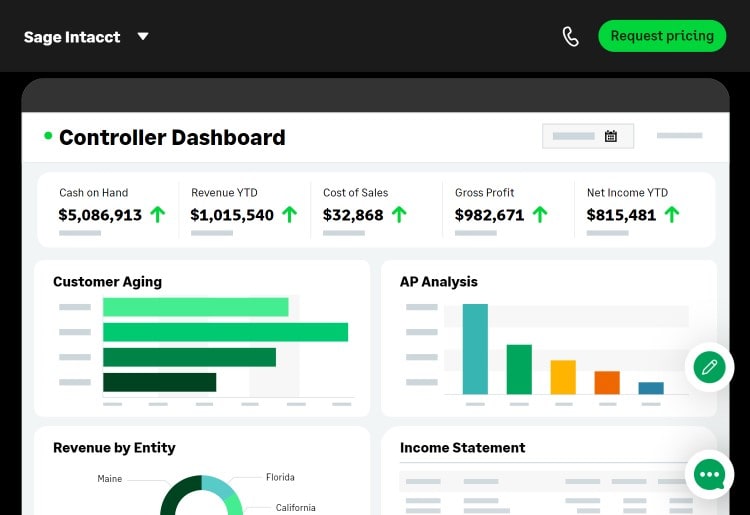
The first step in implementation is setting up the core accounting features. These include the Intelligent General Ledger, Accounts Payable, Accounts Receivable, and Initial Reporting. For these to run, you must add the key details about your business (e.g., current income and outgoings) and your customers (e.g., their addresses and contact names). You’ll also need to import any pre-existing invoices and bills and set up any recurring payments or subscriptions.
You can also set up a range of product integrations by selecting them from the Sage Intacct Marketplace. This can save you significant time and effort. For example, you can integrate with your CRM software, import existing information, and avoid having to create brand-new customer profiles.
Once your account is up and running, you can start selecting and editing the dashboards and reports you need to understand what’s happening in your business.
Sage Intacct Customer Service
Designated Support Users
It's firstly important to note that only designated support users, such as administrators, IT contacts, or project managers authorized by your company, can interact directly with Sage Intacct Support. These users handle tasks like resolving login issues, product questions, and troubleshooting. They can open support cases, call customer service, and log into the Sage Intacct Community for further resources.
If you're an Intacct partner, you can call Support or log a support case directly.
Self-Service Resources
Sage Intacct provides several self-service tools to resolve issues independently before contacting support. The Help Center offers contextual assistance directly from any Intacct page and allows users to search for detailed guides, troubleshooting tips, and feature information. The Sage Intacct Community features a knowledge base with over 10,000 articles and provides a platform to ask questions and receive answers from peers and product experts. Additionally, Sage University delivers interactive training courses to help users gain proficiency in the platform.
Customer Support Contact Details
For direct assistance, Sage Intacct Customer Support operates Monday through Friday, 6:00 AM to 6:00 PM local time, with after-hours support available for high-priority issues.
Contact Numbers by Region:
- North America: (800) 628-6583
- United Kingdom: +44 191 479 5911
- Australia: +61 1300 729 330
- South Africa: +27 (0)11 304 3220
- France: 01 70 73 16 40
- Germany: +49 69 500076297
Alternatively, you can log a support case anytime from your admin account.
Additionally, you’ll receive a dedicated Account Manager when you use Sage Intacct. You can contact them directly for queries and support.
Is Sage Intacct Safe and Reliable?
Sage monitors its cloud servers 24/7 and uses web application firewalls, traffic inspection, serverless and container security, and secure back-ups to ensure your data stays safe.
The company protects your data in transit using Transport Layer Security (TLS) protocol and encrypts the data at rest, too. You can also set up 2FA (two-factor authentication) to log into your account, further increasing security.
How to Cancel or Pause a Sage Intacct Subscription
If you decide Sage Intacct is no longer the right fit for your business, canceling your subscription is straightforward. However, it's important to note that data access is revoked immediately upon cancellation, so be sure to save any essential information beforehand, such as Balance Sheets, Profit and Loss statements, and Trial Balances.
Steps to Cancel Your Subscription:
Access Your Account Settings:
In the upper-right corner of your Sage Intacct account, select your business name and click Manage Business Account.Manage Your Subscription:
Navigate to the Subscription and Invoices section and select Manage my Subscription.Choose and Cancel:
From your list of subscriptions, select the one you wish to cancel and click Cancel my Subscription. Provide a reason for cancellation when prompted.Await Confirmation:
Your cancellation request will be processed by Sage’s accounting team, and you’ll be notified once the account has been officially canceled.
Important Notes:
Final Payment Policy:
Sage operates on a monthly billing cycle. If you cancel:
- On or before the 16th of the month, your current month’s invoice will still be due.
- After the 16th but before the 1st of the following month, no additional payment will be required, as you’ve already paid for the full month.
Reactivation:
You can reinstate your account and reactivate the service by submitting a written request. This request must come from the registered business owner or the individual who originally set up the account.
Is There a Sage Intacct App?
Currently, there isn't a dedicated Sage Intacct mobile app for general use. However, users can access the platform through a web browser on any smartphone, desktop, laptop, or tablet. Additionally, there is a mobile app specifically designed for timesheet management, allowing users to enter time from anywhere, which can help streamline the process of tracking hours worked.
Sage Intacct Pricing
Sage Intacct uses a tailored pricing model based on your business size and needs. The annual subscription starts at $10,920, which includes one business user license, one business entity, and Core Financial Management functionality. On average, customers spend between $15,000 and $35,000 annually.
Exact pricing is provided through customized quotes after consultation.
For comparison, Sage 50 starts at $52.08/month/user for small businesses with basic needs, while Sage X3 offers advanced ERP features at higher enterprise-level costs. Sage Intacct’s pricing is positioned for mid-sized companies requiring scalable financial management solutions
Bottom Line
Sage Intacct is worth exploring if your business is ready for an in-depth online accounting tool. The platform is incredibly robust, with many features that make it quick and easy to accomplish basic and more advanced accounting tasks. It also gives you the power to generate meaningful insights into your company’s finances with customizable reports and dashboards.
Intacct’s suite of integrations is impressive as well. These boost the platform's power by allowing you to link with your other software seamlessly. In addition, Sage offers extensive resources and AI tools to help you get your head around the Intacct software.

